Application for building wind analysis with OpenFOAM
Developed an application that automatically executes building wind calculations from a GUI using OpenFOAM.


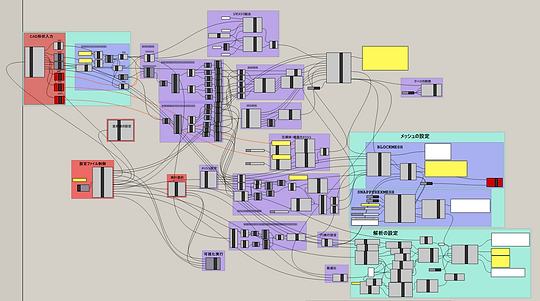
Streamlines of wind analysis
PLATEAU data is used (Kiryu, Gunma)
Grasshopper architecture

Wind analysis streamline diagram
PLATEAU data used (Maebashi City, Gunma Prefecture)
Background
High-rise buildings can be a cause of wind around them and consideration of the surrounding environment during design is required. In order to minimize building wind damage, CFD (Computational Fluid Dynamics) simulations are commonly performed during the desing process. It is necessary to calculate building wind in a large space, taking into account not only the building to be constructed but also the surrounding buildings and the ground.
Issues
The following issues existed in the client company in conducting such building wind calculations.
-
The number of calculation cases is large and complicated due to the need to take into account the effects of multiple wind directions.
-
The analysis had been performed using commercial softwares, but the calculation scale was large and the number of cases required a lot of licenses.
Development
To solve the above problems, we developed an application to automatically run building wind calculations from a GUI on Windows using OpenFOAM.
Detail of technology
The following application has been developed. It also includes instructions on how to use the PLATEAU data.
-
Developed a GUI application running on Windows that can perform the necessary settings for building wind calculations in a simple manner and can call Grasshopper visual scripts to perform building wind calculations (technology used: .NET/C#).
-
Developed Grasshopper scripts to receive GUI settings, create OpenFOAM meshes, and run solvers automatically with additional Python script coding to perform the necessary functions for building wind calculations. The script is based on a library called Butterfly.
-
The following steps were taken to utilize the PLATEAU data.
-
Create a Unity project (Editor Version: 2021.3.13f1) and install PLATEAU SDK for Unity (v1.1.6)
-
Import PLATEAU data from the "Import" menu in the PLATEAU SDK window, either locally or on the server. In this case, check the number of the area you want to target in advance. Import only "Buildings" and "Land Rise and Fall".
-
Select "Export" in the PLATEAU SDK window. Select "ENU (Plateau's coordinate axes)" for the coordinate axes. This will result in a right-handed file with the vertical direction in the Z-axis and correct positioning.
-
The output OBJ file is described in the setting file of SnappyHexMesh of OpenFOAM, and the calculation is executed.
-